Code-Beispiel
TrueTypeFonts für Draw String (nur Windows)
| Lizenz: | Erster Autor: | Letzte Bearbeitung: |
| FBPSL |  grindstone grindstone |  03.10.2017 03.10.2017 |
Hier ein weiterer Ansatz, die eingebauten TrueTypeFonts für Draw String nutzbar zu machen, mit einigen Anwendungsbeispielen. Die gewünschten Fonteigenschaften werden per UDT-Variable tFontInfo an die Funktion MakeTTFimage übergeben, die einen Pointer auf das erstellte Fontimage zurückgibt. Das Rendern der Buchstaben übernimmt das Bertiebssystem.
#Include Once "windows.bi"
#Include Once "fbgfx.bi"
Type tFontInfo
As ULong textcolor = RGB(255, 255, 255)
As ULong background = RGB(255, 0, 255) 'transparent
As ULong Height = 15
As ULong Wid = 0
As ULong Escapement = 0
As ULong Orientation = 0
As ULong Weight = FW_NORMAL
As BOOL Italic = FALSE
As BOOL Underline = FALSE
As BOOL StrikeOut = FALSE
As ULong CharSet = ANSI_CHARSET
As ULong OutputPrecision = OUT_RASTER_PRECIS
As ULong ClipPrecision = CLIP_DEFAULT_PRECIS
As ULong Quality = DEFAULT_QUALITY
As ULong PitchAndFamily = FIXED_PITCH Or FF_DONTCARE
As String FontName = "Arial"
End Type
Function MakeTTFimage(info As tFontInfo) As UByte Ptr
Dim As Integer totalwidth, x, myFontPtr, depth, dcIndex
Dim As UByte Ptr myFont, p
Dim As String text, driver
Dim As fb.image Ptr characterPtr
Dim As HDC hdc, bitmap_dc
Dim As HFONT hFont
Dim As HBITMAP bitmap
Dim As BITMAPINFO BitmapInfo
Dim As TEXTMETRIC txmet
ReDim As ABC charwid(0)
ReDim As ULong wid(0)
ScreenInfo ,,depth,,,,driver
If (depth <> 32) Or (driver = "") Then
Return 0 'function failed
EndIf
With info
hFont = CreateFont(.Height, .Wid, .Escapement, .Orientation, .Weight, .Italic, _
.Underline, .StrikeOut, .CharSet, .OutputPrecision, _
.ClipPrecision, .Quality, .PitchAndFamily, StrPtr(.FontName))
hdc = GetDC(NULL)
dcIndex = SaveDC(hdc)
bitmap_dc = CreateCompatibleDC(hdc)
SelectObject(bitmap_dc, hFont)
SetBkColor(bitmap_dc, RGBA(LoByte(LoWord(.background)), HiByte(LoWord(.background)), _
LoByte(HiWord(.background)), 0))
SetTextColor(bitmap_dc, RGBA(LoByte(LoWord(.textcolor)), HiByte(LoWord(.textcolor)), _
LoByte(HiWord(.textcolor)), 0))
End With
GetTextMetrics(bitmap_dc, @txmet)
With txmet
ReDim charwid(.tmFirstChar To .tmLastChar)
ReDim wid(.tmFirstChar To .tmLastChar)
GetCharABCWidths(bitmap_dc, .tmFirstChar, .tmLastChar, @charwid(.tmFirstChar))
For x = LBound(charwid) To UBound(charwid) 'calculate width of every character
wid(x) = charwid(x).abcA + charwid(x).abcB + charwid(x).abcC
wid(x) = IIf(wid(x) < 1, charwid(x).abcB, wid(x))
totalwidth += wid(x)
Next
myFont = ImageCreate(totalwidth, .tmHeight + 1, info.background, 32) 'create font image
p = myFont
p += IIf(myFont[0] = 7, 32, 4) 'points to font header
p[0] = 0 'fontversion is always 0
p[1] = .tmFirstChar
p[2] = .tmLastChar
bitmap = CreateCompatibleBitmap(hdc, .tmMaxCharWidth, .tmHeight + 1)
SelectObject(bitmap_dc, bitmap)
With BitmapInfo.bmiHeader
.biSize = SizeOf(BITMAPINFOHEADER)
.biHeight = -(txmet.tmHeight + 1)
.biPlanes = 1
.biBitCount = 32
End With
For x = .tmFirstChar To .tmLastChar
p[3 + x - .tmFirstChar] = wid(x) 'write character width to 1st line of font image
TextOut(bitmap_dc, 0, 0, Chr(x), 1) 'write character to bitmap context
characterPtr = ImageCreate(wid(x), .tmHeight + 1, info.background, 32) 'create character image buffer
characterPtr->pitch = characterPtr->Width * 4 'set correct pitch
BitmapInfo.bmiHeader.biWidth = wid(x) 'set character width
getdibits(bitmap_dc, bitmap, 0, .tmHeight + 1, characterPtr + 1, @BitmapInfo, DIB_RGB_COLORS) 'grab character image
Put myfont, (myFontPtr, 1), characterPtr, PSet 'add character image to font image
myFontPtr += wid(x) 'next character's x position in font image
ImageDestroy(characterPtr)
Next
End With
RestoreDC(hdc, dcIndex)
DeleteObject(hfont)
DeleteObject(bitmap)
ReleaseDC(NULL, hdc)
ReleaseDC(NULL, bitmap_dc)
Return myFont
End Function
Function EnumFontFamProc(lpelf As ENUMLOGFONT Ptr, lpntm As NEWTEXTMETRIC Ptr, dwType As ULong, lpdata As lParam) As ULong
'slideshow of all available TT-fonts
Dim As tFontInfo dsfont
Static As String fname
Dim As UByte Ptr myFont
If dwType = TRUETYPE_FONTTYPE Then
If (lpelf->elfFullName <> fname) Then
fname = lpelf->elfFullName
dsfont.fontName = fname
dsfont.textcolor = RGB(0,0,0)
Line (0,300)-(800,480), RGB(255,255,255),BF
dsfont.height = 50
myFont = MakeTTFimage(dsfont)
Draw String(50,300), fname + " " + Str(dsfont.height),,myFont
ImageDestroy myFont
dsfont.height = 40
myFont = MakeTTFimage(dsfont)
Draw String(60,340), fname + " " + Str(dsfont.height),,myFont
ImageDestroy myFont
dsfont.height = 30
myFont = MakeTTFimage(dsfont)
Draw String(70,375), fname + " " + Str(dsfont.height),,myFont
ImageDestroy myFont
dsfont.height = 20
myFont = MakeTTFimage(dsfont)
Draw String(80,405), fname + " " + Str(dsfont.height),,myFont
ImageDestroy myFont
dsfont.height = 15
myFont = MakeTTFimage(dsfont)
Draw String(90,428), fname + " " + Str(dsfont.height),,myFont
ImageDestroy myFont
dsfont.height = 10
myFont = MakeTTFimage(dsfont)
Draw String(100,450), fname + " " + Str(dsfont.height),,myFont
ImageDestroy myFont
Sleep 3000
If InKey <> "" Then
Return FALSE
EndIf
EndIf
EndIf
Return TRUE
End Function
'-----------------------------------------------
Dim As UByte Ptr myFont, myFont2, myFont3, myFont4, myFont5, myFont6
Dim As String text
Dim As Integer x
Dim As HDC hdc
Dim As tFontInfo dsfont, default
ScreenRes 800, 600, 32
'some examples
myFont = MakeTTFimage(dsfont)
Draw String(10,10), "Hello world",,myFont
dsfont.height = 20
myFont2 = MakeTTFimage(dsfont)
Draw String(10,20), "Hello world",,myFont2
dsfont.FontName = "Times New Roman"
myFont3 = MakeTTFimage(dsfont)
Draw String(10,35), "Hello world",,myFont3
dsfont.weight = FW_BOLD
myFont4 = MakeTTFimage(dsfont)
Draw String(10,50), "Hello world",,myFont4
dsfont.height = 30
dsfont.underline = TRUE
myFont5 = MakeTTFimage(dsfont)
Draw String(10,65), "Hello world",,myFont5
dsfont.textcolor = RGB(255,0,0)
dsfont.background = RGB(0,255,0)
dsfont.underline = FALSE
dsfont.italic = TRUE
myFont6 = MakeTTFimage(dsfont)
Draw String(10,100), "Hello world",,myFont6
ImageDestroy(myfont)
dsfont = default
myFont = MakeTTFimage(dsfont)
Draw String(10,140), "Hello world",,myFont
ImageDestroy(myfont)
dsfont.height = 30
myFont = MakeTTFimage(dsfont)
Draw String(10,150), "Hello world",,myFont
ImageDestroy(myfont)
dsfont.height = 70
dsfont.fontName = "Blackletter686 BT"
myFont = MakeTTFimage(dsfont)
Draw String(10,170), "Hello world",,myFont
ImageDestroy(myfont)
dsfont.height = 50
dsfont.textcolor = RGB(255, 255, 0)
dsfont.background = RGB(255, 0, 0)
dsfont.fontName = "OldDreadfulNo7 BT"
myFont = MakeTTFimage(dsfont)
Draw String(10,240), "Hello world",,myFont
dsfont = default
ImageDestroy(myfont)
dsfont.textcolor = RGB(0,255,0)
dsfont.height = 50
dsfont.fontName = "Times New Roman"
dsfont.weight = FW_HEAVY
myFont = MakeTTFimage(dsfont)
Draw String(150,0), "TrueType Fonts for Draw String",,myFont
ImageDestroy(myfont)
dsfont.textcolor = RGB(0,255,0)
dsfont.italic = TRUE
dsfont.wid = 40
myFont = MakeTTFimage(dsfont)
Draw String(250,50), "Hello world",,myFont
ImageDestroy(myfont)
dsfont.textcolor = RGB(0,0,255)
dsfont.height = 20
dsfont.italic = FALSE
dsfont.underline = TRUE
dsfont.escapement = 50
dsfont.wid = 40
dsfont.weight = FW_THIN
myFont = MakeTTFimage(dsfont)
Draw String(300,100), "Hello world",,myFont
ImageDestroy(myfont)
dsfont.textcolor = RGB(0,0,255)
dsfont.background = RGB(255,255,0)
dsfont.underline = FALSE
dsfont.strikeout = TRUE
dsfont.escapement = 0
dsfont.wid = 10
dsfont.weight = FW_THIN
myFont = MakeTTFimage(dsfont)
Draw String(350,150), "Hello world",,myFont
dsfont = default
ImageDestroy(myFont)
Swap dsfont.textcolor, dsfont.background
dsfont.height = 100
dsfont.fontName = "Times New Roman"
myFont = MakeTTFimage(dsfont)
Draw String(250,190), "Hello world!!!",,myFont
Randomize
For x = -50 To 900 Step 20
Dim As ULong col = RGB(Int(Rnd * 256), Int(Rnd * 256), Int(Rnd * 256))
For y As Integer = 0 To 20
Line (x + y,480)-(x + y + 50, 600), col
Next
Next
ImageDestroy(myFont)
Swap dsfont.textcolor, dsfont.background
dsfont.height = 80
dsfont.textcolor = RGB(255,0,255)
dsfont.background = RGB(0,0,0)
dsfont.fontName = "Broadway BT"
myFont = MakeTTFimage(dsfont)
Draw String(160,500), "Transparent",,myFont
ImageDestroy(myFont)
ImageDestroy(myFont2)
ImageDestroy(myFont3)
ImageDestroy(myFont4)
ImageDestroy(myFont5)
ImageDestroy(myFont6)
'show all available TT fonts
hdc = getDC(NULL)
If EnumFontFamilies(hdc, NULL, Cast(FONTENUMPROC, @EnumFontFamProc), NULL) = TRUE Then
Sleep 3000
EndIf
ReleaseDC(NULL, hdc)
| Zusätzliche Informationen und Funktionen | |||||||
|---|---|---|---|---|---|---|---|
|
|
||||||

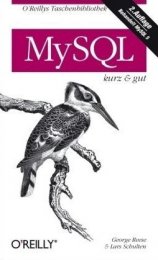

 FreeBASIC-Nachrichten jetzt auch über Twitter erhalten. Follow us!
FreeBASIC-Nachrichten jetzt auch über Twitter erhalten. Follow us! Bearbeiten
Bearbeiten Versionen
Versionen