Code-Beispiel
Simu_Electricity von Zamaster
| Lizenz: | Erster Autor: | Letzte Bearbeitung: |
| k. A. |  ytwinky ytwinky |  01.04.2012 01.04.2012 |
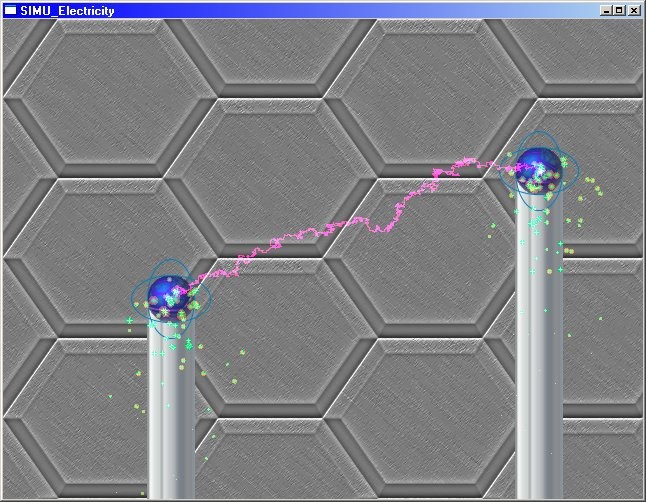
Simu_Electricity ist ein Programm von Zamaster aus dem englischen Forum, das ich im April d.J. gesehen habe.
Wegen der Änderungen in FreeBASIC habe ich das Option Explicit zum Kommentar gemacht und eine Deklaration von
Integer nach UInteger geändert(s. Kommentar im Quelltext). Das Programm besteht aus 3 Teilen, die alle vorhanden sein müssen:
1. Die Include-Datei "Particle2.Bi":
'Option Explicit commented due to changes in fb by ytwinky
#Include "fbgfx.bi"
Dim Shared As String ErrorRet
Dim Shared As Integer MaxParticles
MaxParticles = 1000
Type VLook
As Double dist
As Integer ang
End Type
Type PCommon
As Double x , y ,_ 'x,y
vx, vy ,_ 'velocity
jx, jy ,_ 'jitter
hx, hy ,_ 'half jitter
dx, dy ,_ 'dampen
tx, ty ,_ 'trend
ax, ay ,_ 'trend add
ag, rs ,_ 'angle and rotation speed
rd, sz ,_ 'rotation damp and size
sv, sc 'sz modifier and cap
As Integer lf, tp ,_ 'life and type
c1, c2 ,_ 'colors for tp=1
cs, sp 'particle cross for generic, Use sprite
End Type
Redim Shared As PCommon Particles(1 To MaxParticles)
Dim Shared As Double i, x, y
Const PI As Double = Atn(1)*4
Const TWOPI As Double = PI*2
Const Rad As Double = PI/180
#define SplitR(col1) (col1 Shr 16)
#define SplitG(col1) ((col1 Shr 8) And &HFF)
#define SplitB(col1) (col1 And &HFF)
#define RGBF(RR,GG,BB) (((RR)Shl 16) Or ((GG)Shl 8) Or (BB))
#define GTS() +
Function AdditiveMix(colr1 As Integer, rr As Integer, gg As Integer, bb As Integer) As Integer
Dim As Integer r,g,b
r = SplitR(colr1) GTS() rr
g = SplitG(colr1) GTS() gg
b = SplitB(colr1) GTS() bb
If r > 255 Then r = 255
If g > 255 Then g = 255
If b > 255 Then b = 255
Return RGBF(r,g,b)
End Function
Sub GradCircle(xpos As Double, ypos As Double, radius As Double, color1 As Integer, color2 As Integer, crs As Integer)
Dim As Integer cx, cy, cr, c1, c2
cx = xpos: cy = ypos: cr = radius: c1 = color1: c2 = color2
Dim As Integer x, y, r, px, py
Dim As Integer rr__xx_yy
Dim As Double TR, TG, TB, RR, GG, BB
Dim As Integer SR, SG, SB
Dim As Uinteger c
RR = SplitR(c2): GG = SplitG(c2): BB = SplitB(c2)
TR = (SplitR(c1)-RR)/cr
TG = (SplitG(c1)-GG)/cr
TB = (SplitB(c1)-BB)/cr
For y = 0 To cr - 1
r = y
rr__xx_yy = r
For x = 0 To cr - 1
rr__xx_yy -= x + x - 1
If rr__xx_yy <= 0 Then
r += 1
rr__xx_yy += r + r
End If
If r >= cr Then Exit For
SR = RR + TR*r
SG = GG + TG*r
SB = BB + TB*r
'REPLACE LATER With pixel mix
px = cx-x: py = cy-y
Pset (px, py), AdditiveMix(Point(px,py), SR, SG, SB)
px = cx+x+crs: py = cy-y
Pset (px, py), AdditiveMix(Point(px,py), SR, SG, SB)
px = cx-x: py = cy+y+crs
Pset (px, py), AdditiveMix(Point(px,py), SR, SG, SB)
px = cx+x+crs: py = cy+y+crs
Pset (px, py), AdditiveMix(Point(px,py), SR, SG, SB)
Next x
Next y
End Sub
Sub ProcessParticles()
Dim Cpar As Integer
For Cpar = 1 To MaxParticles
If Particles(Cpar).lf > 0 Then
With Particles(Cpar)
.x = .x + .tx + .vx + (Rnd *.jx -.hx)
.y = .y + .ty + .vy + (Rnd *.jy -.hy)
.vx *= .dx
.vy *= .dy
.tx += .ax
.ty += .ay
If .tp <> 4 Then
If (.tp = 1 Or .tp = 2) Then
.ag += .rs
.rs *= .rd
If .ag > 360 Then
.ag -= 360
Elseif .ag < 0 Then
.ag += 360
Endif
Endif
If (.tp = 1 Or .tp = 3) Then
.sz += .sv
If .sz < 0 Then
.sz = 0
.lf = 1
Elseif .sz > .sc Then
.sz = .sc
Endif
Endif
Endif
.lf -= 1
End With
Endif
Next Cpar
End Sub
Sub Generate(amount As Integer, life As Integer, x As Double, y As Double, jx As Double, jy As Double, tx As Double, ty As Double, blast As Double, dx As Double, dy As Double, ax As Double, ay As Double, sz As Double, sv As Double, sr As Double, cs As Integer)
Dim As Integer i, ang
Dim As Double bmul
For i = 1 To MaxParticles
If Particles(i).lf = 0 Then
With Particles(i)
.lf = life
.x = x
.y = y
ang = Int(Rnd*360)
bmul = Rnd*blast
.vx = Cos(ang*Rad) * bmul
.vy = Sin(ang*Rad) * bmul
.jx = jx*2
.jy = jy*2
.hx = jx
.hy = jy
.dx = dx
.dy = dy
.tx = tx
.ty = ty
.ax = ax
.ay = ay
.sz = sz + (sr * Rnd)
.sv = sv
.sc = 100
.tp = 3
.cs = cs
End With
amount -= 1
Endif
If amount = 0 Then Exit For
Next i
End Sub
2. Das Hauptprogramm "Simu_Electricity.Bas":
'Option Explicit commented due to changes in fb by ytwinky
'Zap! By Zamaster...
'
'- Just a short simple demo of two cool effects!
'
#Include "Particle2.bi"
Function Adder(ByVal src As UInteger, ByVal dest As UInteger) As UInteger
Dim as uinteger r1,g1,b1
Dim as uinteger r2,g2,b2
Dim as uinteger r3,g3,b3,col
r1 = src SHR 16
g1 = (src SHR 8) AND &HFF
b1 = src AND &HFF
r2 = dest SHR 16
g2 = (dest SHR 8) AND &HFF
b2 = dest AND &HFF
r3 = r1 + r2: If r3 > 255 Then r3 = 255
g3 = g1 + g2: If g3 > 255 Then g3 = 255
b3 = b1 + b2: If b3 > 255 Then b3 = 255
col = b3 OR (g3 SHL 8) OR (r3 SHL 16)
Return col
End Function
Type OPair
as integer x,y
End Type
Sub CardFrac(x1 as integer, y1 as integer, x2 as integer, y2 as integer, col as integer,rand as integer)
Dim as integer RX, FX, RY, FY
Dim as integer RXC, FXC, RYC, FYC
Dim as integer l,b,ln
RX = x2 - x1: If RX = 0 Then RX = 1
RXC = SGN(RX): FXC = -RXC: FX = ABS(RX)+rand: RX = FX SHL 1 -rand
RY = y2 - y1: IF RY = 0 Then RY = 1
RYC = SGN(RY): FYC = -RYC: FY = ABS(RY)+rand: RY = FY SHL 1 -rand
ln = RX+FX+RY+FY
Dim as OPair CList(1 to ln)
For l = 1 to RX
CList(l).x = RXC
Clist(l).y = 0
Next l
b+=RX
For l = b+1 to b+FX
CList(l).x = FXC
Clist(l).y = 0
Next l
b+=FX
For l = b+1 to b+RY
CList(l).x = 0
Clist(l).y = RYC
Next l
b+=RY
For l = b+1 to b+FY
CList(l).x = 0
Clist(l).y = FYC
Next l
For l = 1 to ln SHL 1
Swap CList(INT(RND * ln)+1),CList(INT(RND * ln)+1)
Next l
Dim as integer px,py
px = x1: py = y1
For l = 1 to ln
Pset (px,py),Adder(col, POINT(px,py))
px += CList(l).x
py += CList(l).y
Next l
End Sub
Screenres 640,480,32,2
screenset 1,0
Dim as uinteger ptr BDrop
BDrop = ImageCreate(640,480)
Bload "Backdrop.bmp",BDrop
Dim as uinteger col, ii 'mit uinteger gibts keine Compiler-Warnungen(Original: Integer)..
Do
cls
Put (0,0), BDrop, PSET
If Int(Rnd * 3) = 1 Then
col = RGB(0, 128, 255)
Generate 5, 50,168,280,0,0,0,0,5,0.95,0.95,0,0.2, 5, -.1, 0,0
Generate 5, 50,536,152,0,0,0,0,5,0.95,0.95,0,0.2, 5, -.1, 0,0
Circle (168,280),10, RGB(255,0,255),,,,F
Circle (536,152),10, RGB(255,0,255),,,,F
Else
col = RGB(0, 0, 64)
Endif
screenlock
CardFrac 168,280,536,152,col,500
ProcessParticles()
For ii = 1 To MaxParticles
If Particles(ii).lf > 0 Then
With Particles(ii)
GradCircle .x, .y, .sz, RGB(128,0,0),RGB(128,128,0), .cs
End With
Endif
Next ii
screenunlock
Flip
Loop until inkey$ <> ""
end3. Das Hintergrundbild BackDrop.Bmp
Das Bild muß aber noch vom Jpg-Format in das Bmp-Format konvertiert werden (z.B. mit MS Paint oder IrfanView).
Diese 3 Dateien kommen in ein Verzeichnis, in dem sie mit dem FreeBASIC-Compiler übersetzt werden können.
Viel Spaß damit..
Gruß
ytwinky
| Zusätzliche Informationen und Funktionen |
|---|
- Das Code-Beispiel wurde am 20.08.2007 von
 ytwinky angelegt. ytwinky angelegt.
- Die aktuellste Version wurde am 01.04.2012 von
 Sebastian gespeichert. Sebastian gespeichert.
|
|
 ytwinky
ytwinky 01.04.2012
01.04.2012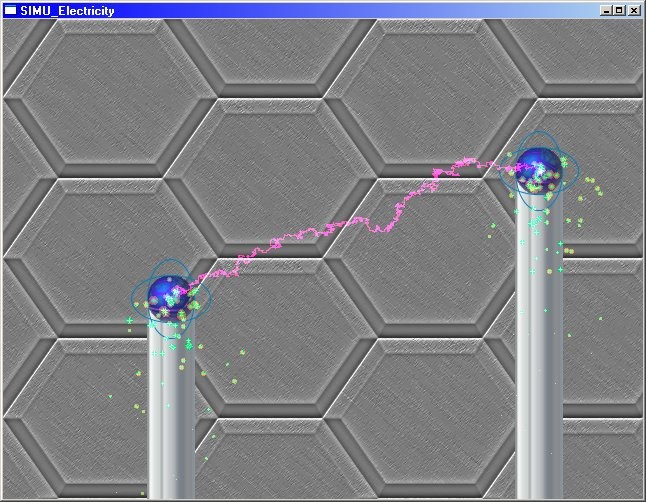

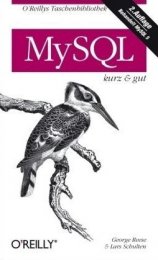

 FreeBASIC-Nachrichten jetzt auch über Twitter erhalten. Follow us!
FreeBASIC-Nachrichten jetzt auch über Twitter erhalten. Follow us!
 Bearbeiten
Bearbeiten Versionen
Versionen