Tutorial
Windows Drag und Drop Tutorial
von  stephanbrunker stephanbrunker | Seite 6 von 12 |
IDropSource
Mit aktiver Vererbung (der vollständige Code inklusive Constructor, Destructor und QueryInterface ist in den Dateien zu finden) ist das IDropSource-Interface sehr überschaubar:
#Undef IDropSource
Type IDropSource EXTENDS IUnknown 'Custom IDropSource Interface, requires Buxfix for IsEqualIID!
Declare Constructor()
Declare Destructor()
'Methods:
'IUnknown Interface:
Declare Virtual Function QueryInterface ( ByVal iid As REFIID, ByVal ppvObject As Any Ptr Ptr) As HRESULT
Declare Virtual Function AddRef () As ULong
Declare Virtual Function Release () As ULong
'IDropSource Interface:
Declare Virtual Function QueryContinueDrag ( ByVal fEscapePressed As BOOL, ByVal grfKeyState As DWORD) As HRESULT
Declare Virtual Function GiveFeedback ( ByVal dweffect As DWORD) As HRESULT
End Type
Es hat nur die zwei Funktionen QueryContinueDrag und GiveFeedback. Erstere fragt ab, was passieren soll in Abhängigkeit der gedrückten Tasten. ESC beendet die Operation und dann kann man noch die Steuerungstasten angeben. In unserem Fall akzeptieren wir alles was mit der linken Maustaste zusammenhängt:
Function IDropSource.QueryContinueDrag ( ByVal fEscapePressed As BOOL, ByVal grfKeyState As DWORD) As HRESULT
'Print "IDropSource::QueryContinueDrag"
If fEscapePressed = TRUE Then 'Cancel operation if ESC is pressed
Return DRAGDROP_S_CANCEL
ElseIf (grfKeyState And MK_LBUTTON) = 0 Then 'Left Mousebutton released = Drop
Return DRAGDROP_S_DROP
Else 'Continue Dragdrop
Return S_OK
EndIf
End Function
Bei der Abfrage von grfKeyState könnten wir natürlich auch einen der anderen virtuellen Tastencodes angeben. Die zweite Funktion ist GiveFeedback, die ist nämlich noch einfacher:
Function IDropSource.GiveFeedback ( Byval dweffect As DWORD) As HRESULT
'Print "IDropSource::GiveFeedback"
Return DRAGDROP_S_USEDEFAULTCURSORS
End Function
und besagt, dass wir die normalen, von Windows bereitgestellten Cursors verwenden wollen.
IDataObject
Drag und Drop ist ja allgemein gesagt eine Methode des Datenaustausches von zwei Programmen, im speziellen über ein DataObject. Wir hatten beim DropTarget nur eine abstrakte Definition des Typs verwendet. Da wir den Typ jetzt selbst füllen, brauchen wir jetzt die vollständige Definition:
Type IDataObject EXTENDS IUnknown
Declare Constructor(fmtetc () As FORMATETC , stgmed () As STGMEDIUM)
Declare Destructor()
'Methods:
'IUnknown Interface:
Declare Virtual Function QueryInterface ( ByVal iid As REFIID, ByVal ppvObject As Any Ptr Ptr) As HRESULT
Declare Virtual Function AddRef () As ULong
Declare Virtual Function Release () As ULong
'IDataObject Interface:
Declare Virtual Function GetData ( ByVal pfmtetc As FORMATETC Ptr, ByVal pstgmed As STGMEDIUM Ptr) As HRESULT
Declare Virtual Function GetDataHere ( ByVal pfmtetc As FORMATETC Ptr, ByVal pstgmed As STGMEDIUM Ptr) As HRESULT
Declare Virtual Function QueryGetData (ByVal pfmtetc As FORMATETC Ptr) As HRESULT
Declare Virtual Function GetCanonicalFormatEtc ( ByVal pfmtetc As FORMATETC Ptr, ByVal pfmtetc2 As FORMATETC Ptr) As HRESULT
Declare Virtual Function SetData ( ByVal pfmtetc As FORMATETC Ptr, ByVal pstgmed As STGMEDIUM Ptr, ByVal As BOOL) As HRESULT
Declare Virtual Function EnumFormatEtc ( ByVal dwDirection As DWORD, ByVal ppEnumFmtetc As IEnumFORMATETC Ptr Ptr) As HRESULT
Declare Virtual Function DAdvise ( ByVal pfmtetc As FORMATETC Ptr, ByVal advf As DWORD, ByVal pAdvSink As IAdviseSink Ptr, ByVal pDwConnection As PDWORD) As HRESULT
Declare Virtual Function DUnadvise ( ByVal dwConnection As DWORD) As HRESULT
Declare Virtual Function EnumDAdvise ( ByVal ppEnumAdvise As IEnumSTATDATA Ptr Ptr) As HRESULT
'helper function:
Declare Function LookupFormatEtc(ByVal pfmtetc As FORMATETC Ptr) As Integer
'member variables:
As Integer m_nNumFormats
As STGMEDIUM Ptr m_pstgmed
As FORMATETC Ptr m_pfmtetc
End Type
Die FORMATETC und STGMEDIUM Kombinationen kennen wir ja schon aus dem Drop, wir bleiben fürs erste bei CF_HDROP. Das ist dem Dataobjekt aber erstmal egal, da wir wieder modular programmieren und dem Constructor beide Strukturen als Array übergeben, also mit beliebig vielen Formaten. Der Constructor speichert beide Übergaben als Member des Types:
Constructor IDataObject ( fmtetc() As FORMATETC, stgmed () As STGMEDIUM)
'get FORMATETC/STGMEDIUM data
Dim count As ULong = UBound(fmtetc)+1
m_nNumFormats = count
m_pstgmed = New STGMEDIUM[count]
m_pfmtetc = New FORMATETC[count]
Dim i As Integer
For i = 0 To count - 1
m_pstgmed[i] = stgmed(i)
m_pfmtetc[i] = fmtetc(i)
Next i
Print "IDataObject::Constructor [";m_nNumFormats; " Formats]"
End Constructor
und der Destructor gibt sie frei, wenn alle Referenzen mit Release() freigegeben wurden, außerdem kümmert er sich um das reservierte Global Memory, auf das die STGMEDIUM Pointer zeigen:
Destructor IDataObject()
Print "IDataObject::Destructor"
'release hGlobal Pointer and STGMEDIUM/FORMATETC
Print " Delete ";m_nNumFormats;" Formats"
If m_pstgmed Then
Dim index As UInteger
For index = 0 To m_nNumFormats - 1
If m_pstgmed[index].hGlobal Then GlobalFree(m_pstgmed[index].hGlobal)
Print " Global Free Format #";index
Next index
Delete [] m_pstgmed
EndIf
If m_pfmtetc Then Delete [] m_pfmtetc
End Destructor
Von der ganzen Reihe der Methoden von IDataObject können wir einige sehr kurz abhandeln, denn die brauchen wir nicht zu unterstützen. Aus irgendeinem Grund muss bei GetCanonicalFormatEtc das ptd Member auf Null gesetzt werden:
Function IDataObject.GetDataHere ( ByVal pfmtetc As FORMATETC Ptr, ByVal pstgmed As STGMEDIUM Ptr) As HRESULT
Return DATA_E_FORMATETC
End Function
Function IDataObject.GetCanonicalFormatEtc ( ByVal pfmtetc As FORMATETC Ptr, ByVal pfmtetc2 As FORMATETC Ptr) As HRESULT
pfmtetc->ptd = NULL
Return E_NOTIMPL
End Function
Function IDataObject.SetData ( ByVal pfmtetc As FORMATETC Ptr, ByVal pstgmed As STGMEDIUM Ptr, ByVal fRelease As BOOL) As HRESULT
Return E_NOTIMPL
End Function
Function IDataObject.DAdvise ( ByVal pfmtetc As FORMATETC Ptr, ByVal advf As DWORD, ByVal pAdvSink As IAdviseSink Ptr, ByVal pDwConnection As PDWORD) As HRESULT
Return OLE_E_ADVISENOTSUPPORTED
End Function
Function IDataObject.DUnadvise ( ByVal dwConnection As DWORD) As HRESULT
Return OLE_E_ADVISENOTSUPPORTED
End Function
Function IDataObject.EnumDAdvise ( ByVal ppEnumAdvise As IEnumSTATDATA Ptr Ptr) As HRESULT
Return OLE_E_ADVISENOTSUPPORTED
End Function
Als wir das IDropTarget Interface implementiert haben, haben wir beim herannahen eines Cursors erstmal QueryGetData abgefragt um zu wissen, ob in dem Drag überhaupt ein für uns verdauliches Format enthalten ist - hier benutzen wir eine Hilfsfunktion, die wir ganz normal dem Typen hinzugefügt haben:
Function IDataObject.QueryGetData ( ByVal pfmtetc As FORMATETC Ptr) As HRESULT
Print "IDataObject::QueryGetData";
'check for a match between pfmtetc and our own
Dim As Integer index
Print "-> LookupFormatEtc";
index = LookupFormatEtc(pfmtetc)
If index = m_nNumFormats Then
Return DV_E_FORMATETC
Else
Return S_OK
EndIf
End Function
'helper function
Function IDataObject.LookupFormatEtc(ByVal pfmtetc As FORMATETC Ptr) As Integer
'check for a match between pfmtetc and our own
Dim As Integer index
For index = 0 To m_nNumFormats - 1
If (pfmtetc->tymed And m_pFmtEtc[index].tymed) And _
pfmtetc->cfFormat = m_pFmtEtc[index].cfFormat And _
pfmtetc->lindex = m_pFmtEtc[index].lindex And _
pfmtetc->dwAspect = m_pFmtEtc[index].dwAspect Then
Print ": MATCH @";index;" ";
Exit For
EndIf
Next index
Print ""
Return index
End Function
Wir bekommen also eine Anfrage nach einem FORMATETC, checken das gegen das Array an Formaten ab und melden S_OK wenn wir das Format unterstützen. Genauso ist dann GetData, wo das gleiche nochmal abläuft und wir dann das passende STGMEDIUM herausrücken. Das ISTREAM brauchen wir erstmal nicht, im Moment antworten wir mit einem schönen Handle zu einer Global Speicherstelle, wo eine Kopie der Daten liegt, die wir zum Herausgeben erstellt haben. GetData wird nämlich zum Beispiel vom Explorer dauernd aufgerufen und da brauchen wir das Original der Daten zum wiederholten Kopieren.
Function IDataObject.GetData ( ByVal pfmtetc As FORMATETC Ptr, ByVal pstgmed As STGMEDIUM Ptr) As HRESULT
Print "IDataObject::GetData";
'check for a match between pfmtetc and our own
Dim As Integer index
Print "-> LookupFormatEtc";
index = LookupFormatEtc(pfmtetc)
If index = m_nNumFormats Then Return DV_E_LINDEX 'no match - escape
pstgmed->tymed = m_pFmtEtc[index].tymed
pstgmed->pUnkForRelease = 0
'make a copy of the Global Memory Object; responsibility for the object is
'given to the calling function (IDropTarget calls release STGMEDIUM)
'with pUnkForRelease
Select Case m_pFmtEtc[index].tymed
Case TYMED_HGLOBAL
Print "TYMED_HGLOBAL"
'make a copy of the Global Memory Object
Dim As DWORD leng = GlobalSize(m_pstgmed[index].hGlobal)
Dim As PVOID source = GlobalLock(m_pstgmed[index].hGlobal)
Dim As PVOID dest = GlobalAlloc(GMEM_FIXED, leng)
memcpy(dest,source,leng)
GlobalUnlock(source)
pstgmed->hGlobal = dest
Return S_OK
Case TYMED_ISTREAM
Print "TYMED_ISTREAM"
pstgmed->pstm = m_pstgmed[index].pstm
Return S_OK
Case Else
Return DV_E_FORMATETC
End Select
End Function
Um die Kopie muss sich das anfragende Programm kümmern, den Speicher also wieder freigeben. Für das Original bleiben wir verantwortlich und das Löschen wir ja mit dem Destructor.
Leider haben sich die Freunde von Microsoft auch noch den Enumerator für die FORMATETC Strukturen ausgedacht, den wir implementieren müssen damit alles richtig funktioniert.
Function IDataObject.EnumFormatEtc ( ByVal dwDirection As DWORD, ByVal ppEnumFmtetc As IEnumFORMATETC Ptr Ptr) As HRESULT
Print "IDataObject::EnumFormatEtc"
'Enumerate our FORMATETCs
If dwDirection = DATADIR_GET Then
*ppEnumFmtetc = New IEnumFormatEtc(m_pfmtetc,m_nNumFormats)
Return S_OK
Else
Return E_NOTIMPL
End If
End FunctionWas nichts anderes bedeutet, als das wir auch IEnumFormatEtc implementieren müssen. Wie man aus dem Code erahnen kann, erhält dieser Enumerator unser Array von FORMATETC Strukturen.
| Zusätzliche Informationen und Funktionen | |||||||
|---|---|---|---|---|---|---|---|
|
|
||||||

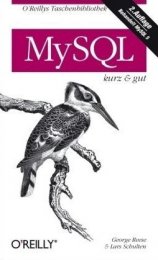

 FreeBASIC-Nachrichten jetzt auch über Twitter erhalten. Follow us!
FreeBASIC-Nachrichten jetzt auch über Twitter erhalten. Follow us! Gehe zu Seite
Gehe zu Seite  Bearbeiten
Bearbeiten Versionen
Versionen